Q. Are your event log's getting full of SQL Server Failure Audits for a service account or database access account you have created for MOSS?
Q. Have you also re-installed MOSS?
If you have answered yes to both of the above questions then you will have SQL Server Agent Jobs that are associated with old Shared Services databases running.
To resolve this
- Open SQL Server Management Studio.
- Expand SQL Server Agent.
- Expand Logs.
- Open the current log and look at the messages.
- You should see error messages like: Cannot open database "SharedServices3_DB" requested by the login. (see figure 1).
- Expand Jobs.
- You should see jobs named in the following format "[SSP]_[DB]_DeleteExpiredSessions" for example: SharedServices1_DB_Job_DeleteExpiredSessions" (see figure 2).
- Disable the jobs that don't relate to current Shared Services databases.
- Verify that the failure audits are no longer logged.
- Delete the disabled jobs.
Figure 1:
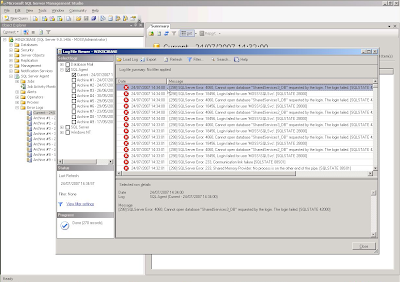
Figure 2:
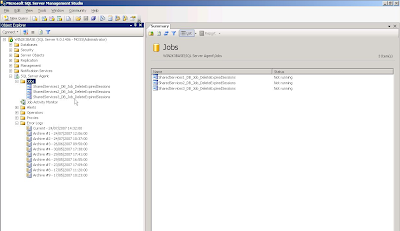
Hope you find this helpful, it took ages to track the culprit down.
 Sticky Posts are articles that are essential reads. Read the
Sticky Posts are articles that are essential reads. Read the 
No comments:
Post a Comment