The content types viewer is a windows form which displays information about content types that exist in SharePoint 2007. I came to write the tool because creating custom content types using features was quite time consuming. Creating content types with a web browser is more intuitive but there is no easy way to deploy them. The content types viewer looks like:
Download it here http://www.codeplex.com/MOSS2K7CTypesViewer/
How to use the content types viewer
- Type in the url of the site collection where the content types are. Then click on "GO".
- Select a content type from the list of content types displayed.
- You have 3 choices. You can view the schema of the content type by clicking "Show Schema". You can also view the fields (the xml displayed is used for features that create site columns) by clicking "Show Fields" and field refs (the xml displayed is used for features that create content types) by clicking "Show Field Refs".
Show Schema example:
Show Fields example:
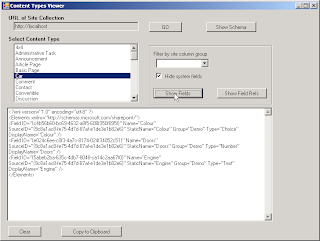
Show Field Refs example:
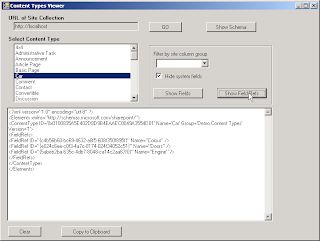
Comming soon ... creating content types with the Content Types Viewer.
Updated: Creating content types with the Content Types Viewer

 Sticky Posts are articles that are essential reads. Read the
Sticky Posts are articles that are essential reads. Read the 
No comments:
Post a Comment